[Shorts-1] How to download HuggingFace models the right way
While downloading HuggingFace may seem trivial, I found that a few in my circle couldn’t figure how to download huggingface-models. There are others who download it using the “download” link but they’d lose out on the model versioning support by HuggingFace. This micro-blog/post is for them.
Steps
- Directly head to HuggingFace page and click on “models”.

- Select a model. For now, let’s select
bert-base-uncased

- You just have to copy the model link. In our case, https://huggingface.co/bert-base-uncased
Note: Model versioning is done here with the help of GitLFS (Git for Large File Storage). If you haven’t already installed it, install it from here.
- Navigate to the directory you want.
- Type the following commands:
git lfs install # Initiate the git LFS system git clone https://huggingface.co/bert-base-uncased
That’s it. Your model will be downloaded like a git code repo.

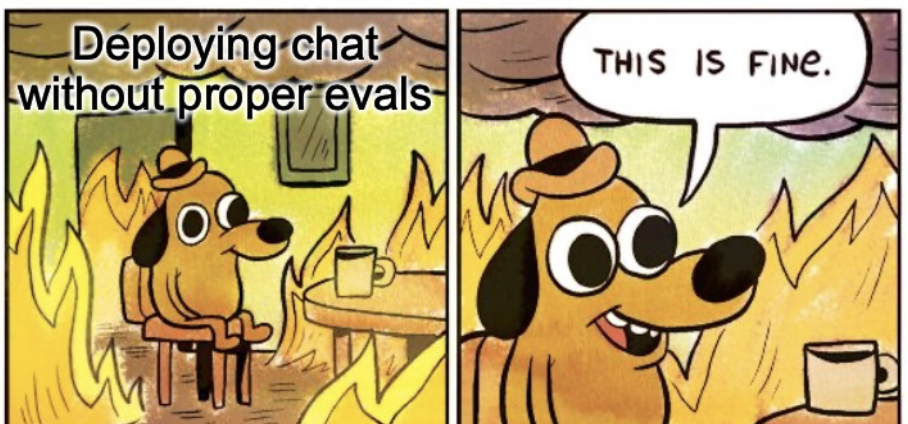
Leave a comment